Client management for agents and accountants
After logging in to the AccountsDesk area, agents and accountants will find "Clients" menu item in the left navigation.
Clicking on this "Clients" menu item will show a screen as shown below.
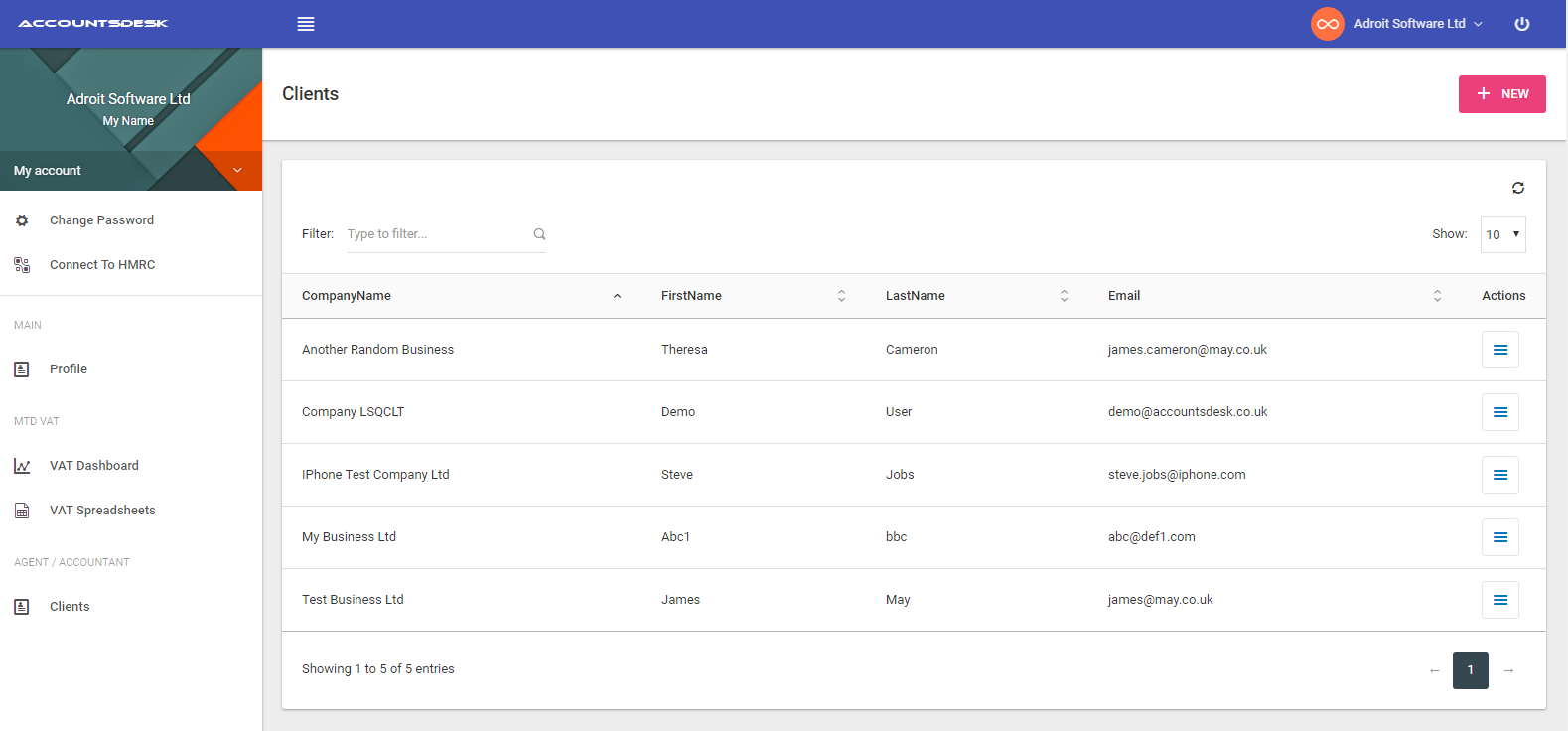
If you are an agent or an accountant and do not see this menu option available in your account area, contact AccountsDesk using the live chat or by filling out the contact form.
This feature is only available for agents and accountants and not for individual businesses.
This feature is only available for agents and accountants and not for individual businesses.
Agents and accountants can do the following operations in this screen.
- View the list of all their clients
- Add a new client
- Update details of their clients
- Delete an existing client
Below screen shows the basic client details that needs to be updated as part of the making tax digital initiative.
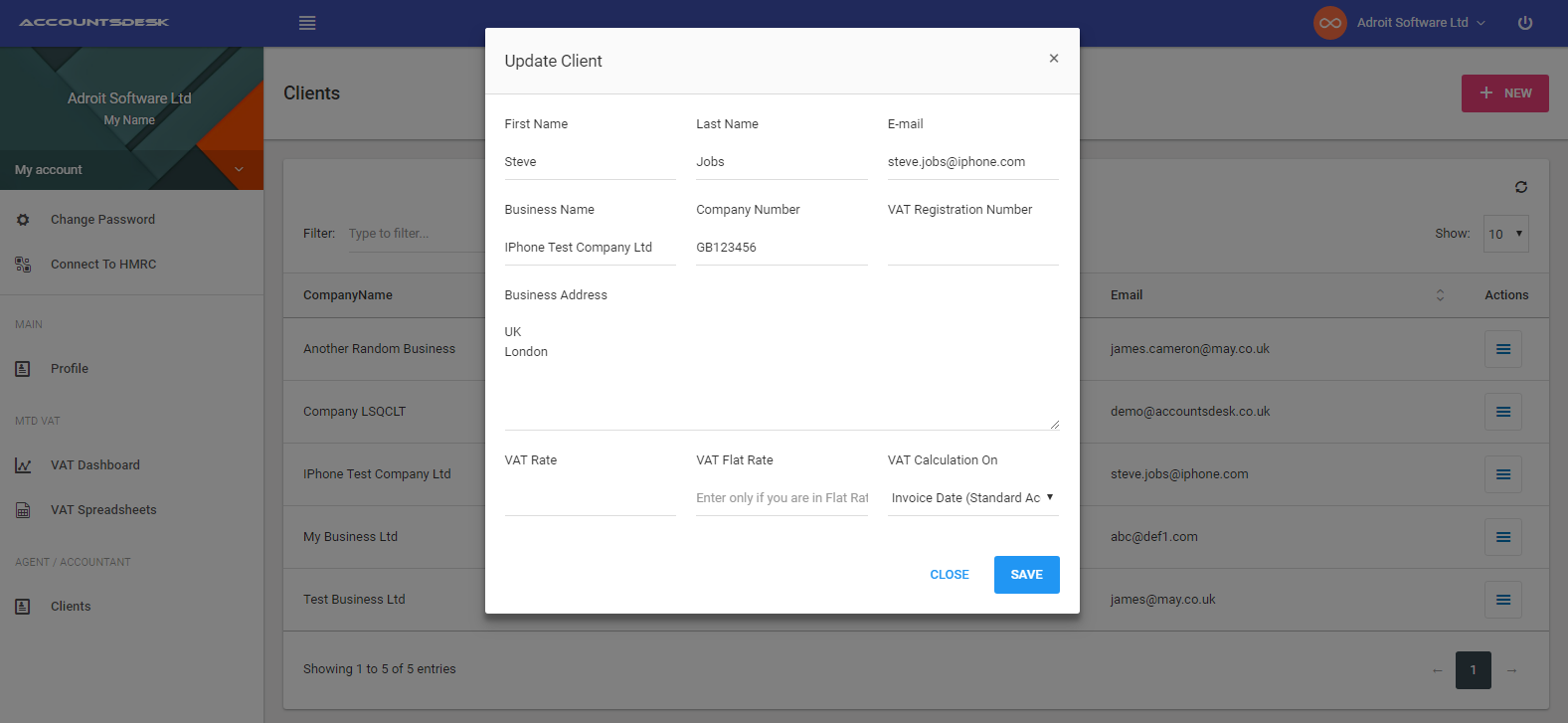
At the minimum, agents/accountants need to update the following client details
- Business name
- Company number
- VAT number
- VAT scheme
- VAT rate
Once you have added your clients, all your clients are available on the top right corner on the screen as shown below.
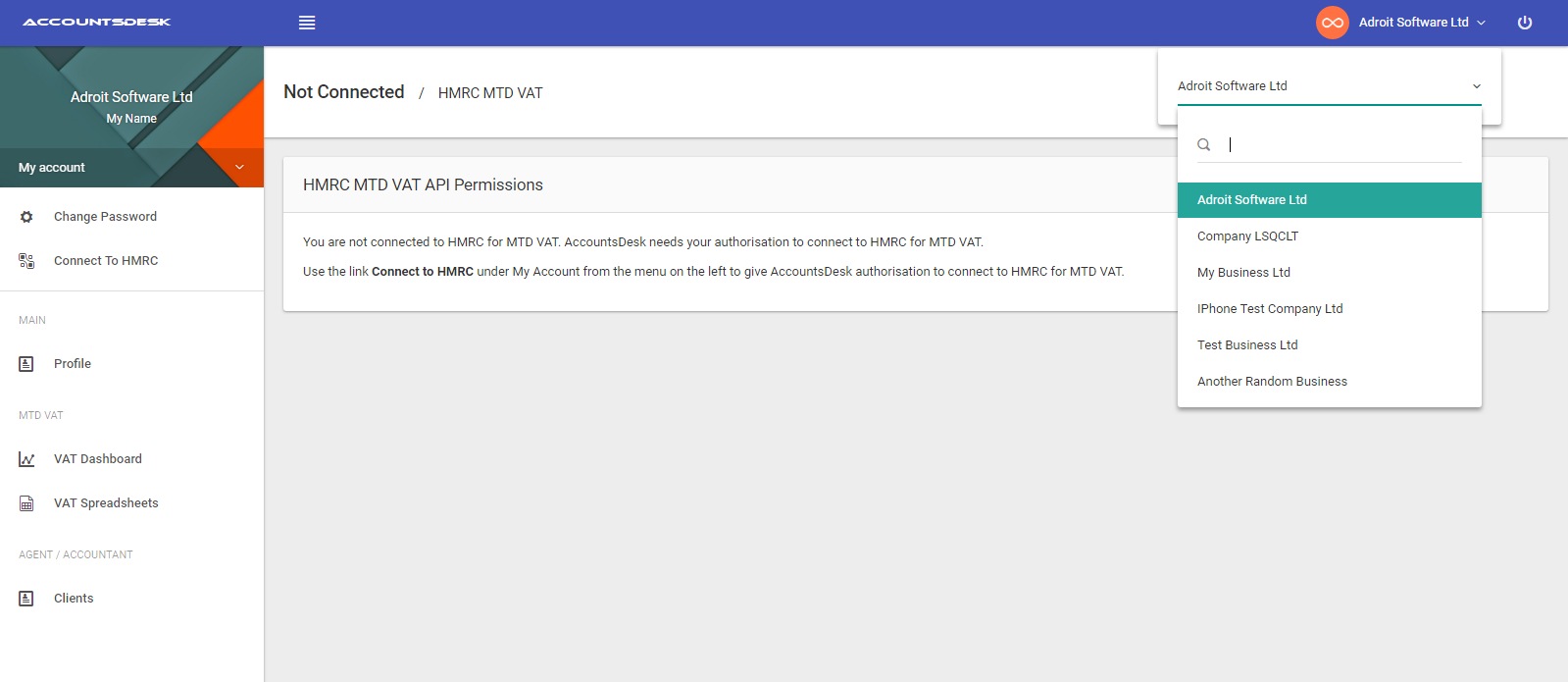
Select a client from the list to manage the client. You can update their profile, view their MTD VAT dashboard, upload VAT data and submit their VAT returns digitally to HMRC.