How to connect to HMRC / In 5 simple steps
Step - 1
To view and send data digitally to HMRC, you will have to first connect your account with HMRC MTD API. You will find the link "Connect to HMRC" under "My Account" in the left navigation area as shown below.
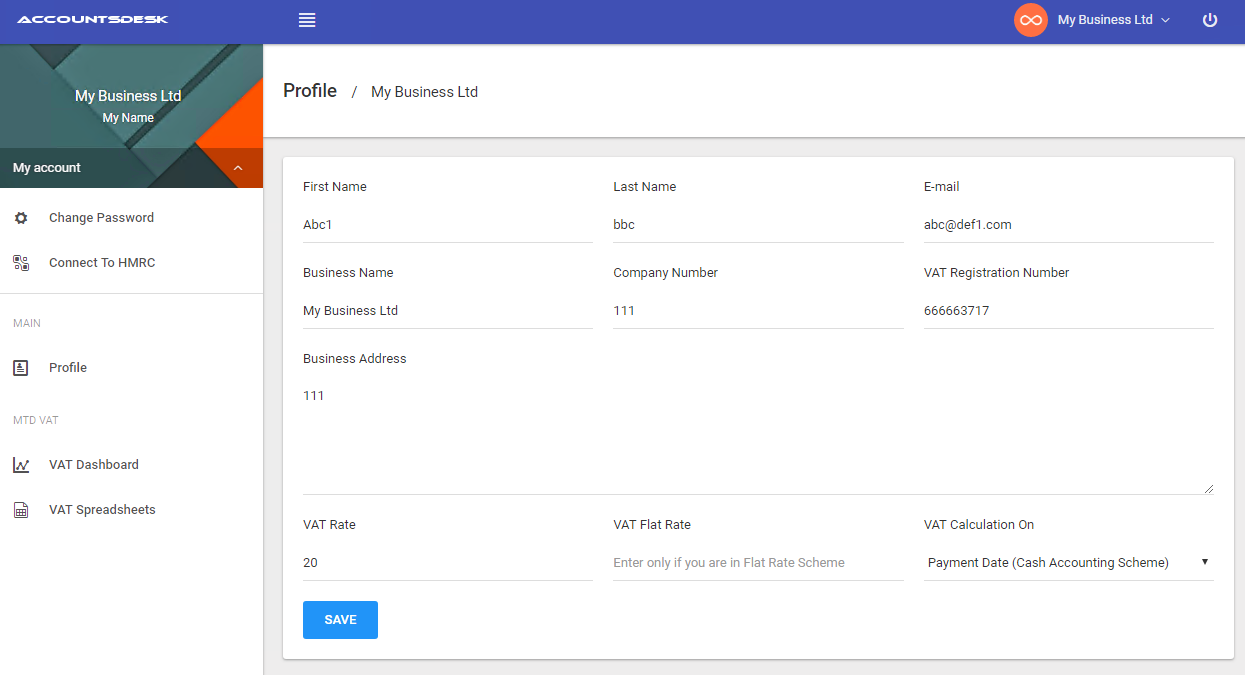
Step - 2
Clicking on the "Connect to HMRC" link will show you the below screen. This screen lists out the permissions that you will need to grant AccountsDesk to communicate digitally with HMRC.
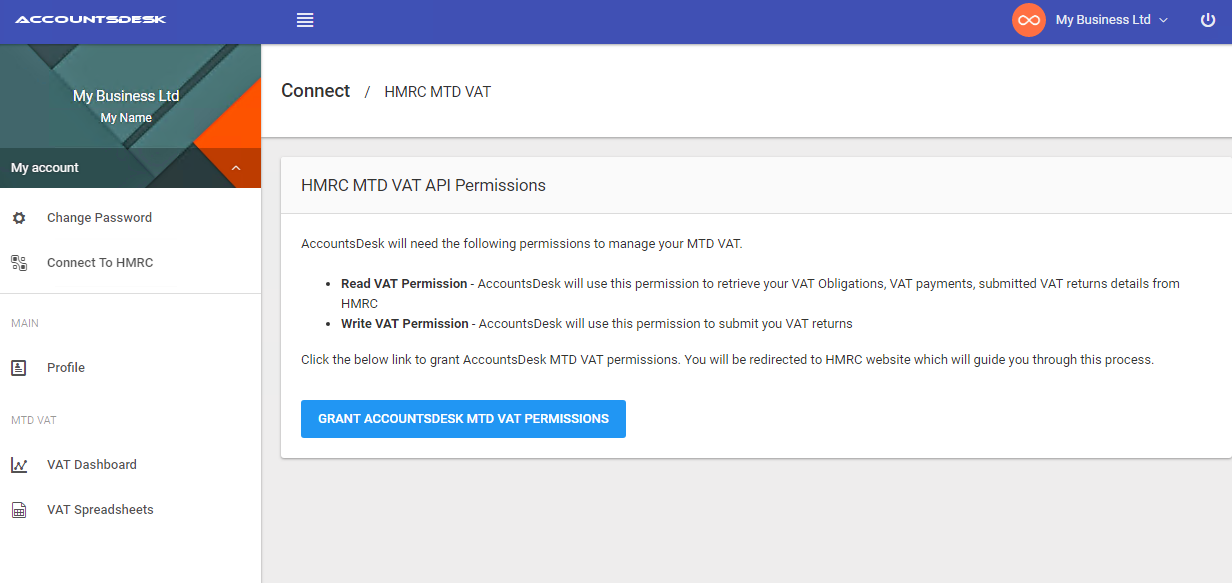
Step - 3
Click on the "GRANT ACCOUNTSDESK MTD VAT PERMISSIONS" button to start the process of connecting your account to HMRC MTD API.
After you click the button, you will be redirected to HMRC website. HMRC website will show you the below page.
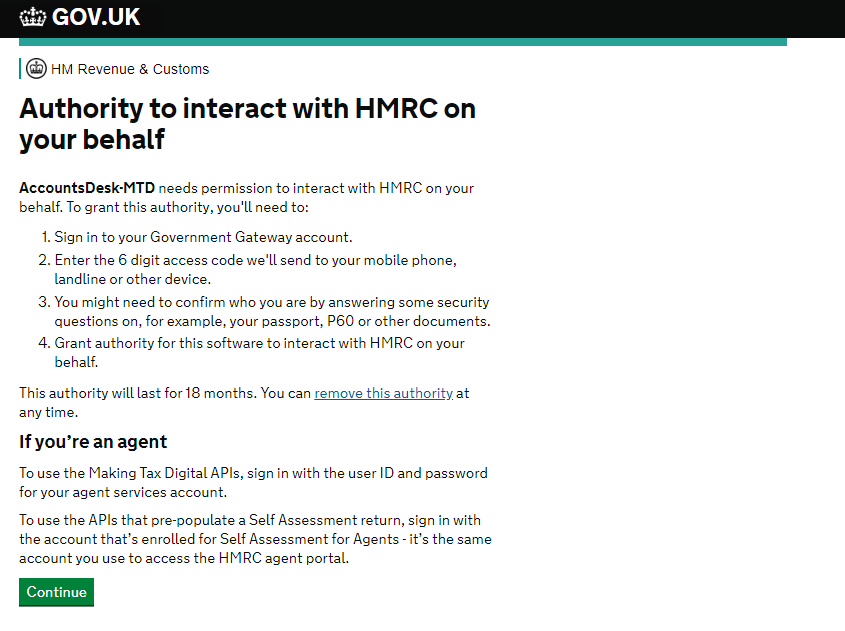
Step - 4
Click on the "Continue" button to go to the HMRC login page as shown below to enter the credentials.
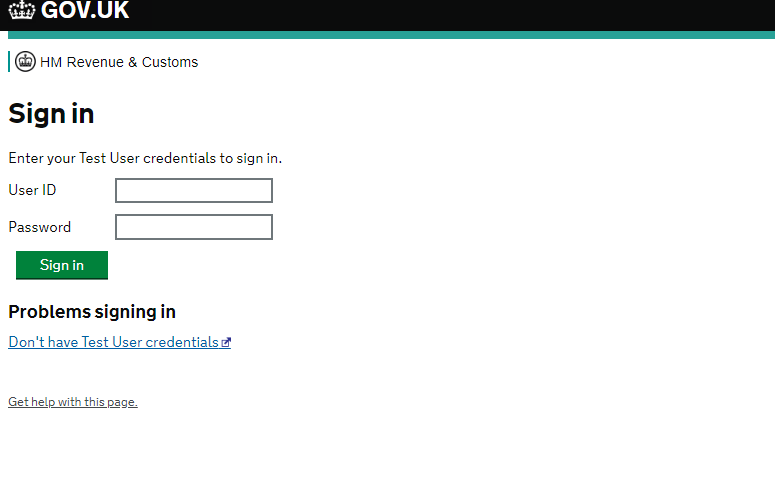
After you sign in to HMRC website, HMRC website lists you the permissions that it is going to grant AccountsDesk and also the steps for you to revoke those permissions in the future as shown below.
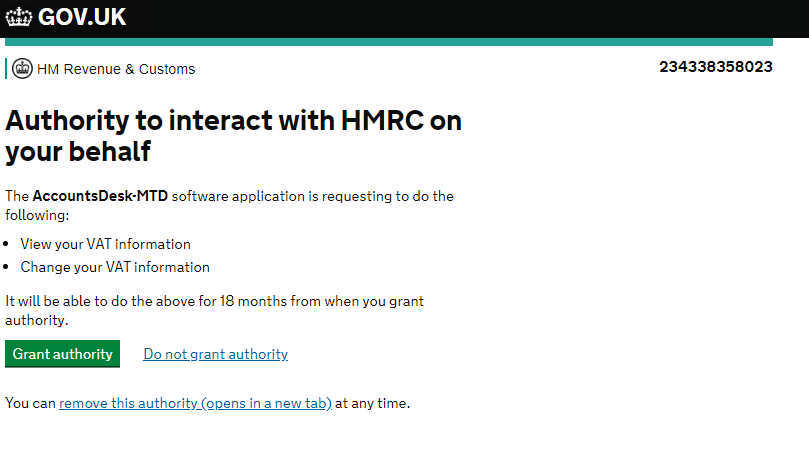
Step - 5
Click on the "Grant authority" to give AccountsDesk permissions to read and send data digitally to HRMC as part of the making tax digital initiative.
After you click the button you will be redirected back to AccountsDesk website's VAT dashboard, where you can view your VAT obligations, VAT payments, VAT liabilities as well as view and submit VAT returns.