Demo Company Login Details
Click the login link to go to the login page to login to the demo account.
Use the below login credentials.
E-mail : demo@accountsdesk.co.uk
Password: mtddemo
If you have any problems using the making tax digital software for VAT. You can try again after some time or try registering as a new user with your own email address.
Check the VAT registration number
Make sure the VAT registration number in your profile is 666663717. This is HMRC demo VAT number for the dummy company which is setup for testing with HMRC making tax digital gateway.
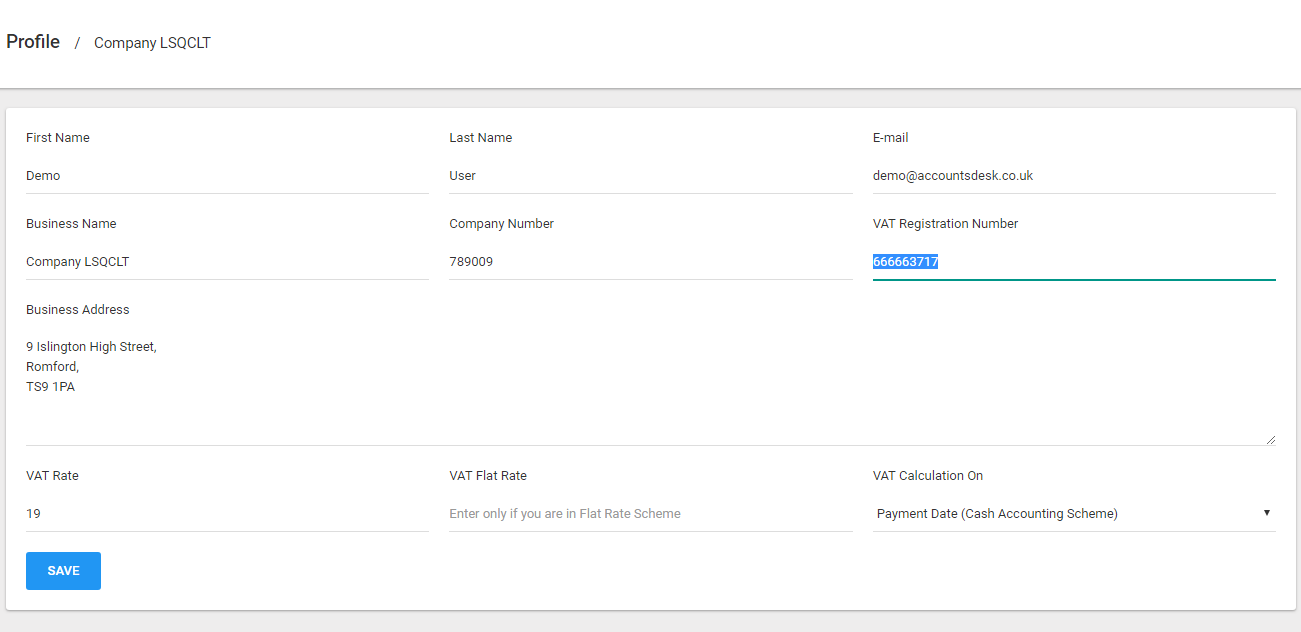
If the VAT registration number is not 666663717. Update the field to 666663717 and click the "SAVE" button.
As mentioned earlier, many demo users might be using the system and might be changing the data. So this step is necessary as this is the only demo VAT registration number that works in the demo environment.
Demo HMRC Login Details
Connect the demo account to HMRC MTD gateway using the below login credentials at the HMRC website.
User ID : 234338358023
Password: yexa9sxsszwh